a side affect of recently color calibrating my new plasma TV, is also wanting to tune up my computer monitor LCD which always seemed a little off, even thought it looked awesome. sure enough, a few searches later and I am using a pretty decent color calibration software that is fairly quick and painless to use. The result is first, more accurate colors, and second a deeper more vivid look. and now I know what I watch on my computer screen and TV will be fairly similar
Hex2Bit - Software by Mike Walters
Monitor Calibration Wizard is the free tool I found. Install it, then read the instructions and slide some things around while looking at the pattern boxes. Save the result, apply it, and there ya go.
MOST if not ALL MONITORS [and TVs] ARE NOT SET ACCURATELY OUT OF THE BOX!
It makes a noticeable difference.
Anyone use anything better than this to tune your monitor? MAGIC TUNE for SAMSUNG is pretty nice also
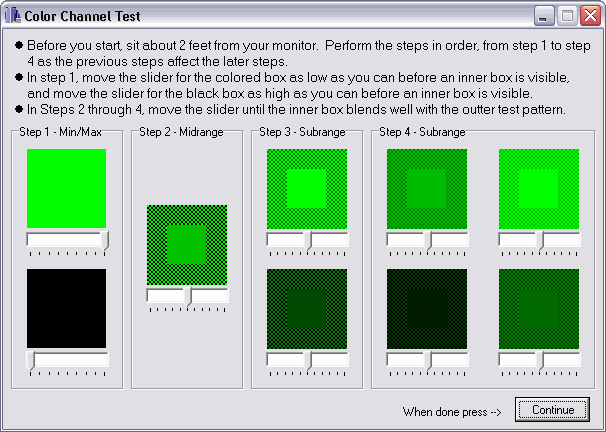
Hex2Bit - Software by Mike Walters
Monitor Calibration Wizard is the free tool I found. Install it, then read the instructions and slide some things around while looking at the pattern boxes. Save the result, apply it, and there ya go.
MOST if not ALL MONITORS [and TVs] ARE NOT SET ACCURATELY OUT OF THE BOX!
It makes a noticeable difference.
Anyone use anything better than this to tune your monitor? MAGIC TUNE for SAMSUNG is pretty nice also

