This is the only time I see me posting this pic myself, and no, it's not a ploy to get others to see the old pink Busa...

What software was used to color "over" the original picture? Every piece of crap software I have only "paints" over the pic, hiding the features underneath...I need something a bit more sophisticated (whew, big word)...so, any ideas?
I've got Microsoft Picture It...crap
I've got Paint Shop Pro...crap
Okay, right click, save as so the rest of you clowns can have a copy...

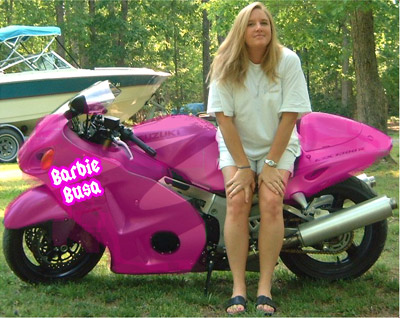

What software was used to color "over" the original picture? Every piece of crap software I have only "paints" over the pic, hiding the features underneath...I need something a bit more sophisticated (whew, big word)...so, any ideas?
I've got Microsoft Picture It...crap
I've got Paint Shop Pro...crap
Okay, right click, save as so the rest of you clowns can have a copy...


