I am in no way a mechanic or am saying that you will not have any problems with this install if/when you attempt it. I spent about 6 hours total doing my install on my Gen II Hayabusa, and the CC works very well and as advertised. Now, for the good part.
I did not splice into any wires on the factory harness except for the brake signal wire. There was no feasible way around this like there was with the other connections to the factory wiring. I also did not remove the tank, the air filter housing, or anything other than the body panels and the tail cowling.
SUPPLIES REQUIRED:
1. Schnitz Racing coil adapter - Tach Signal Adapter - Schnitz Electronics
2. 6’ vacuum hose - Get a inside diameter as close as you can to the Audiovox CC vacuum hose
3. Vacuum canister - Rostra Precision Controls ELECTRONIC CRUISE CONTROL VACUUM RESERVOIR - JCWhitney
4. Blue Locktite - Save money on replacing lost bolts
5. Wire loom - Standard black wire loom found at any auto parts store
6. Control panel mount - I used scrap metal from around the house, you will see what I fabricated later in this post
7. Zip ties - Make things nice and secure
8. Audiovox CCS-100 - Murphs' CCS100 Cruise Control
9. Five point relay with 87a pin - 12V SPDT 30 AMP AUTOMOTIVE RELAY | AllElectronics.com
10. Red and black 16 gauge wire - Wire required for relay install
11. 12v fuse - Installed in line with relay hot side
12. Solderless terminal connectors - Amazon.com: Neiko Solderless Wire Terminal & Connection Kit with Crimping/Wire-Stripping Tool - 175 Pieces: Home Improvement
13. Boost By Smith accessory adapter - Frankenstein Replacement Bolts
TOOLS REQUIRED:
1. All the normal tools you use to work on your bike
2. Dremmel is a must
3. Multi-meter (not a test light)
Now for the meat and potatoes of the install. Out of this entire install, I had the most trouble with removing the body panels than anything else. So, if you can remove the panels, you can install this kit.
Put the bike on a stand and remove the body panels. This will give you an even working surface and provide stability while you are working on the bike. Get your materials together and make sure you are not missing anything before you tear into the bike.
I created a bracket for the control panel to mount to the clutch side C-clamp. Once I fabricated the bracket, I painted it black. Then I mounted it to the top of the C-clamp with the bracket below.


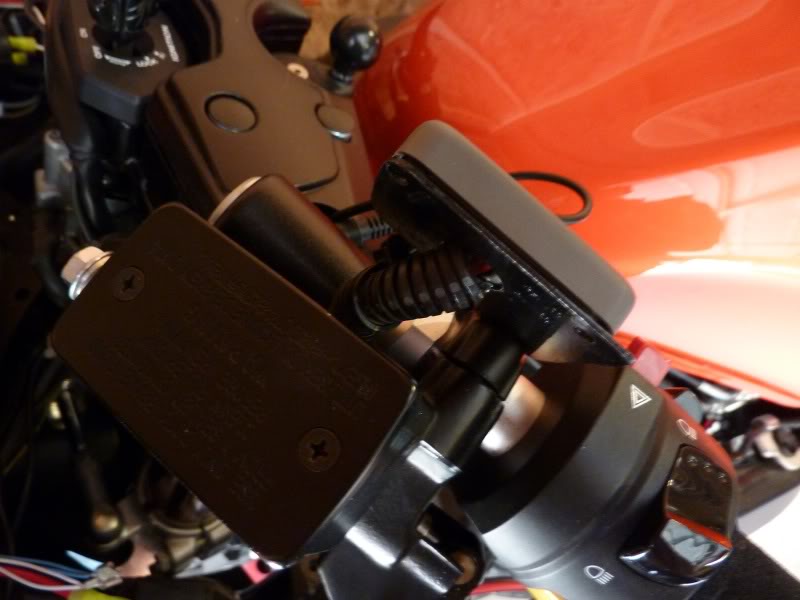
Route the wire from the control panel through the wire loom and bring it around under the instrument cluster and to the left side of the bike.

Use this diagram to identify where the wires go from here on out.

Connect the gray wire from the control panel to accessory power and ground the black wire. I used a small screw terminal I got at Radio Shack to connect to Boost By Smith adapter. Then wired the gray and black of the CC control panel to accessory power and ground on the screw terminal. Insert the red, brown, green and yellow into the molex type connector supplied by Audivox. Then put all of that aside.

Now install the pull arm to the throttle linkage. Picture below is of the linkage before the install.

I did not splice into any wires on the factory harness except for the brake signal wire. There was no feasible way around this like there was with the other connections to the factory wiring. I also did not remove the tank, the air filter housing, or anything other than the body panels and the tail cowling.
SUPPLIES REQUIRED:
1. Schnitz Racing coil adapter - Tach Signal Adapter - Schnitz Electronics
2. 6’ vacuum hose - Get a inside diameter as close as you can to the Audiovox CC vacuum hose
3. Vacuum canister - Rostra Precision Controls ELECTRONIC CRUISE CONTROL VACUUM RESERVOIR - JCWhitney
4. Blue Locktite - Save money on replacing lost bolts
5. Wire loom - Standard black wire loom found at any auto parts store
6. Control panel mount - I used scrap metal from around the house, you will see what I fabricated later in this post
7. Zip ties - Make things nice and secure
8. Audiovox CCS-100 - Murphs' CCS100 Cruise Control
9. Five point relay with 87a pin - 12V SPDT 30 AMP AUTOMOTIVE RELAY | AllElectronics.com
10. Red and black 16 gauge wire - Wire required for relay install
11. 12v fuse - Installed in line with relay hot side
12. Solderless terminal connectors - Amazon.com: Neiko Solderless Wire Terminal & Connection Kit with Crimping/Wire-Stripping Tool - 175 Pieces: Home Improvement
13. Boost By Smith accessory adapter - Frankenstein Replacement Bolts
TOOLS REQUIRED:
1. All the normal tools you use to work on your bike
2. Dremmel is a must
3. Multi-meter (not a test light)
Now for the meat and potatoes of the install. Out of this entire install, I had the most trouble with removing the body panels than anything else. So, if you can remove the panels, you can install this kit.
Put the bike on a stand and remove the body panels. This will give you an even working surface and provide stability while you are working on the bike. Get your materials together and make sure you are not missing anything before you tear into the bike.
I created a bracket for the control panel to mount to the clutch side C-clamp. Once I fabricated the bracket, I painted it black. Then I mounted it to the top of the C-clamp with the bracket below.
Route the wire from the control panel through the wire loom and bring it around under the instrument cluster and to the left side of the bike.
Use this diagram to identify where the wires go from here on out.

Connect the gray wire from the control panel to accessory power and ground the black wire. I used a small screw terminal I got at Radio Shack to connect to Boost By Smith adapter. Then wired the gray and black of the CC control panel to accessory power and ground on the screw terminal. Insert the red, brown, green and yellow into the molex type connector supplied by Audivox. Then put all of that aside.
Now install the pull arm to the throttle linkage. Picture below is of the linkage before the install.







 Just Kiddin Sous!!!
Just Kiddin Sous!!! 